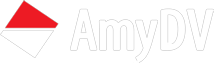DaVinci Resolve 16
[:el]Ίσως ακούσατε ή είδατε ήδη το πολύ βολικό νέο τρόπο γρήγορου μοντάζ. Το 16 έχει όμως πολλούς ακόμα άσσους στο μανίκι του, αναβαθμίστε οπωσδήποτε ή διαβάστε αναλυτικά πιο κάτω να πειστείτε.
DaVinci Resolve 16 features a revolutionary new cut page specifically designed for editors that need to work quickly and on tight deadlines! The new DaVinci Neural Engine uses machine learning to enable powerful new features such as facial recognition, speed warp and more. Adjustment clips let you apply effects and grades to clips on the timeline below, quick export can be used to upload projects to YouTube and Vimeo from anywhere in the application, and new GPU accelerated scopes provide more technical monitoring options than before. Plus, Fusion is dramatically faster and Fairlight adds immersive 3D audio. DaVinci Resolve 16 is a massive release with hundreds of features customers have asked for!

Introducing the Cut Page!
Designed specifically for editors working on high end fast turn around work such as television commercials and even news cutting, the cut page is all about speed. It’s an alternate edit page with a streamlined interface and revolutionary new tools that will help you work faster than ever. The cut page lets you import, edit, trim, add transitions, titles, automatically match color, mix audio and more. Whether you’re delivering for broadcast or for YouTube, the cut page has everything you need to get the job done, all in one place. Plus, the regular edit page is still available so you can switch between edit and cut pages to change editing style right in the middle of a job.
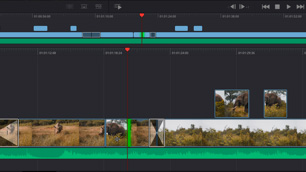
Dual Timeline
Revolutionary dual timeline lets you quickly navigate the whole edit and trim without wasting time zooming and scrolling.

Source Tape
Quickly review all clips in a bin as if it was a single “tape” so you can select and add shots to the timeline without having to search a bin.

Dedicated Trim Interface
The new trim interface in the viewer lets you see both sides of an edit and trim in frame accurate detail so you can create the perfect cut!
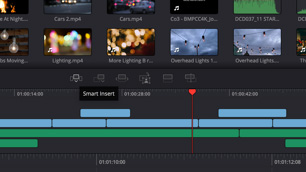
Intelligent Edit Modes
To save time you don’t have to place in points in the timeline as the edit modes can intelligently sync clips and edits for you.
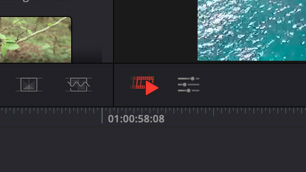
Fast Review
Quickly review an entire timeline or clips with variable speed playback that’s automatically set based on clip length.
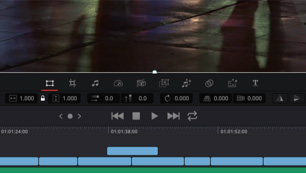
Transform, Retime and Stabilize
Built in tools for picture in picture effects, retiming, stabilization, dynamic zoom, text, audio and more, all in one place!
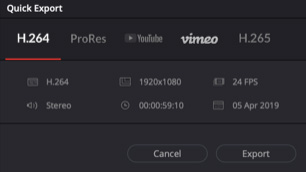
Quick Export
Instantly render, upload and share your project to popular online services such as YouTube and Vimeo!

Media Import
Quickly import individual files or entire directory structures with subfolders as bins into your project right from the Cut page.

Portable Editing
The interface is scalable and works well on smaller laptop screens, giving you the highest amount of usable space!

New Editing Featuresin DaVinci Resolve 16
DaVinci Resolve includes everything professional editors need to cut blockbuster films, television shows, and commercials. It’s perfect for both offline and online editing. The high performance playback engine makes editing and trimming incredibly fast, even for processor intensive formats such as H.264 and RAW.
Learn More >
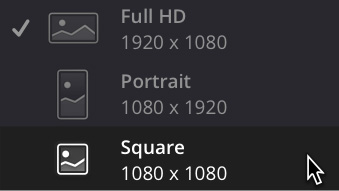
Custom Timeline Settings
Now you can create timelines with different frame rates, resolutions, monitoring and output settings in the same project!
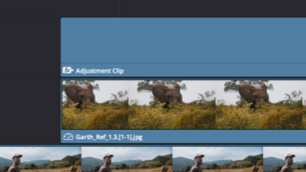
Adjustment Clips
Apply blend modes, transformations, ResolveFX, color grades and more on top of a stack of clips in the timeline.
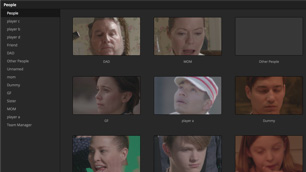
Facial Recognition
Use the DaVinci Neural Engine to detect faces in your clips and automatically create bins based on the people in each shot.
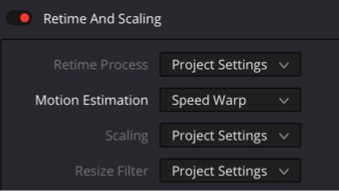
Speed Warp Retiming
Incredibly high quality motion estimation speed changes and frame rate conversions powered by the DaVinci Neural Engine.
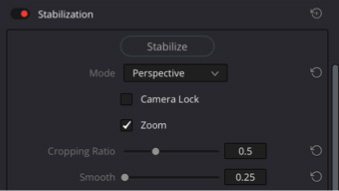
Image Stabilization
Analyze shots and apply stabilization with full camera lock, zoom, smooth and strength controls right on the Edit page.
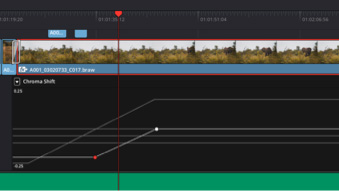
Keyframe Curve Editor
Ease controls for position along with ResolveFX and OpenFX keyframes in the timeline curve editor makes animating effects faster.
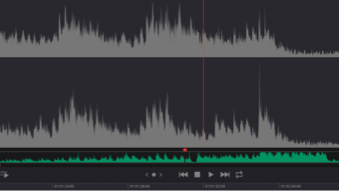
Tape Style Audio Scrubbing
High quality, tape style scrubbing with pitch correction makes it easier to understand dialogue while scrubbing.
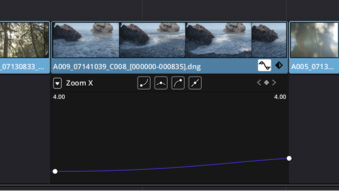
Faster, Smarter Encoding
Encode only the frames that have changed instead of re-encoding entire files for dramatically faster rendering when delivering!
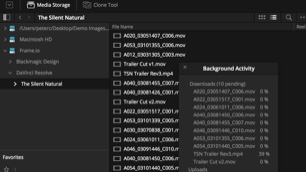
Frame.io Integration
Collaborate remotely by browsing Frame.io content, seeing comments and synchronizing annotations, all without leaving DaVinci Resolve.

New Fusion VFX Featuresin DaVinci Resolve 16
With over 250 built in tools, Fusion VFX’s advanced 3D compositing engine and node based workflow let you quickly connect effects and tools together in a flow chart style, making it easy to create cinematic feature film quality visual effects and broadcast motion graphics right inside of DaVinci Resolve!
Learn More >

Faster 3D Performance
Dramatically improved GPU accelerated performance for all 3D operations.
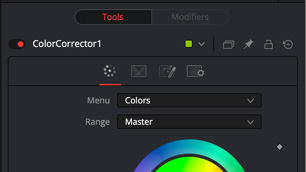
GPU Accelerated Tools
Time effects, dissolves, stereo, vector motion, pinning, color and more!
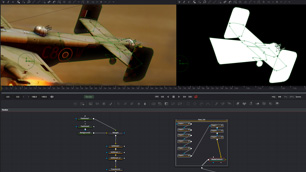
Faster Masks
All mask operations are accelerated, including B‑Spline and bitmap masks.
Improved Trackers
Greatly improved performance and accuracy in planar and camera trackers.
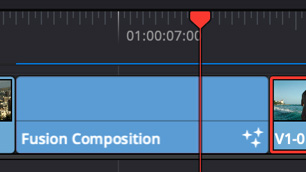
Better Caching
Faster and more reliable playback when using smart cache and user cache.
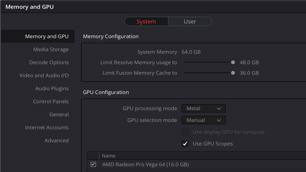
Better Memory Management
Makes working with large compositions with high tool counts more reliable.

New Color Featuresin DaVinci Resolve 16
DaVinci Resolve’s legendary color tools let you manipulate color in breathtaking ways to get results that are simply impossible on other systems. That’s why DaVinci Resolve has been used on more feature films and television shows than any other grading system! You get powerful primary and secondary tools, curves, tracking, stabilization and more!
Learn More >
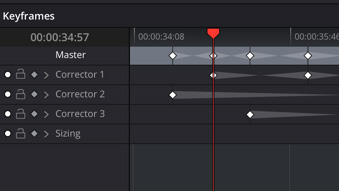
ResolveFX Keyframe Track
The Keyframe Editor now supports viewing and editing keyframes for both ResolveFX and OpenFX plugins, making it easier to create animations.
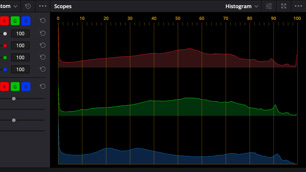
GPU Accelerated Scopes
GPU accelerated scopes show more detail, have faster performance, and add dozens of new options for advanced technical monitoring!
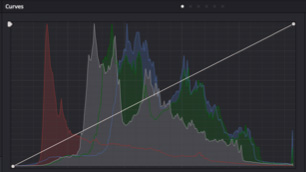
Curves with Histograms
Custom and HSL curves can display a histogram that lets you see which part of the curve affects the image to help guide your adjustments.

Auto Color Balance and Matching
The auto color balance and auto shot match tools now use the DaVinci Neural Engine to process images for more accurate results.
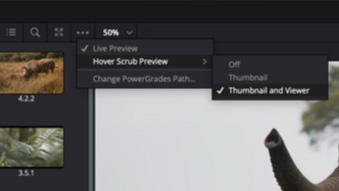
Gallery and Wipe Improvements
Gallery sort controls, hover scrub, match reference wipe, stills in split screen, and timeline wipe options make it easier to organize grades.
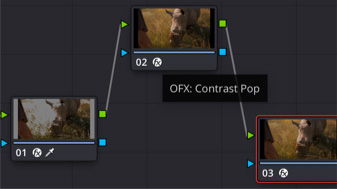
Copy and Paste Attributes
Copy the color grade, windows, tracking and plug in effects from one node, and paste only the attributes you want on to another node.
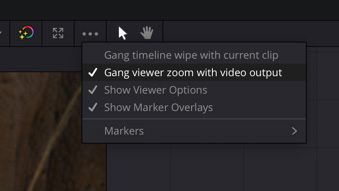
Gang Viewer Zoom to SDI Output
Gang the Color page viewer with the SDI or HDMI video output so zoomed images appear on both the user interface and your video output device.

View Independent Channels
Independently view R, G, or B channels in the viewer to help evaluate images for noise, artifacts, or when manually color matching.
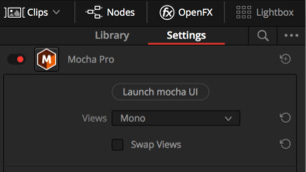
Improved OpenFX Compatibility
ResolveFX and OpenFX can request random frames from the GPU, making DaVinci Resolve compatible with more third party plugins than ever.

New Fairlight Featuresin DaVinci Resolve 16
With Fairlight in DaVinci Resolve, audio is no longer an afterthought in post production! You get a completely integrated and powerful digital audio workstation with full mixer, EQ and dynamics processing, sample level audio editing, ADR tools, sound library support, FairlightFX audio plugins and more!
Learn More >

Immersive 3D Audio
Mix and master projects in immersive 3D audio formats such as Dolby Atmos, Auro 3‑D, SMPTE ST 2098 and the new 26 channel super bus.
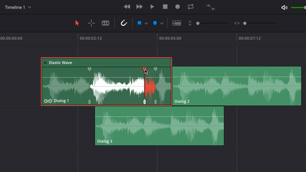
Elastic Wave
Stretch audio to align the waveforms of one clip with another for ADR or retiming to picture effects, all without changing pitch!
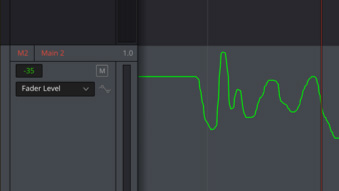
Timeline Bus Tracks
New bus tracks lets you see buses in the timeline along with regular tracks, making it easy to view and edit automation parameters.

Enhanced Loudness Monitoring
New support for loudness monitoring standards such as ATSC, 1770 and R128 give you more technical monitoring options than ever before.
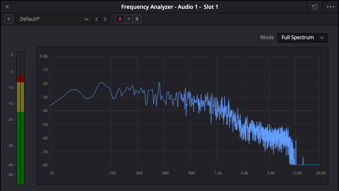
New FairlightFX
More creative and technical FairlightFX plugins such as frequency analyzer, limiter, phase meter, dialog processor and a new foley sampler.
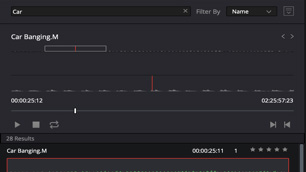
New Foley Sound Library
Download 500 royalty free foley sounds from Blackmagic Design to use with the new foley sampler in DaVinci Resolve.



New Collaboration Featuresin DaVinci Resolve 16
Featuring a universal timeline, powerful database driven design, bin and clip locking, built in chat, timeline comparison tools and more, DaVinci Resolve Studio is the world’s only post production solution that lets different artists all work together on the same project at the same time!
Learn More >
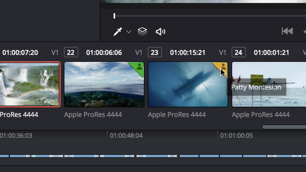
Shared Markers
Use shared markers to create, modify and add notes so passing tasks and communicating between users is quick and fool proof.
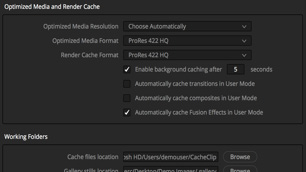
Individual User Cache
Each user in a collaborative project can generate and manage their own cache files to optimize performance on their system.
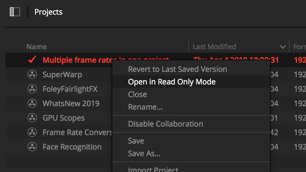
Read Only Mode
Open collaborative projects in read only mode so you can copy and paste assets out of it or review cuts without affecting other users.
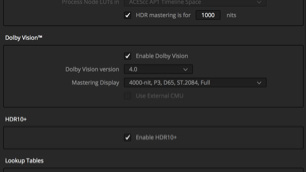
HDR Collaboration
With support for collaborative Dolby Vision and HDR10+ projects, each user has access to the SDR and HDR elements they need.
DaVinci Resolve Studio
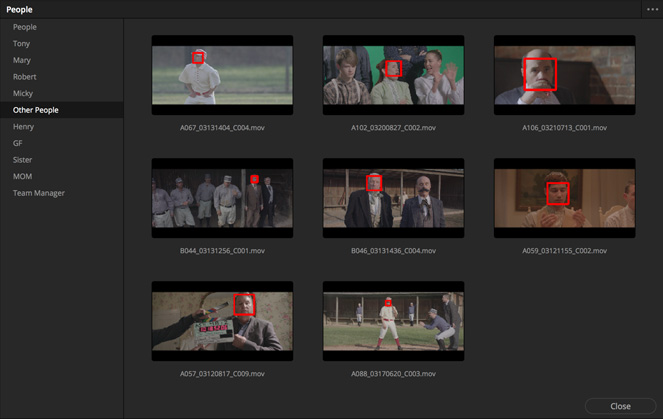
DaVinci Neural Engine

New Resolve FX Analog Damage
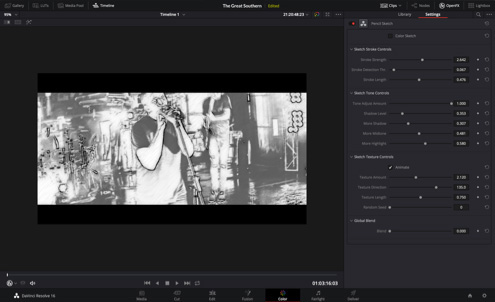
New Resolve FX Pencil Sketch
New and Improved ResolveFX
No Monthly Cloud Licensing
Unlike cloud based software, DaVinci Resolve Studio does not require a connection to the internet and there are no monthly subscription fees. DaVinci Resolve Studio is only $299, which is 50% less than the cost of popular cloud subscriptions. Plus, you get full nonlinear editing, advanced color correction, Fusion effects and motion graphics, and Fairlight professional audio tools, all included in the one easy to buy solution. It’s like getting 4 high end professional applications for the cost of one!

Legendary DaVinci Quality
DaVinci Resolve’s Emmy™ award-winning image processing technology features deep 32-bit float processing combined with unique, patented YRGB color science that processes luminance independent of color. This allows you to adjust the luminance of video without rebalancing the color of your highlights, midtones, or shadows! The massive internal color space is perfect for the latest HDR and wide color gamut workflows.

Blackmagic RAW
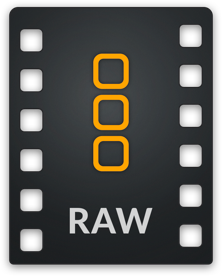
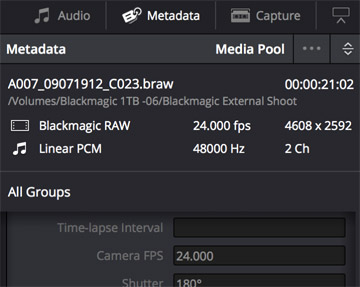
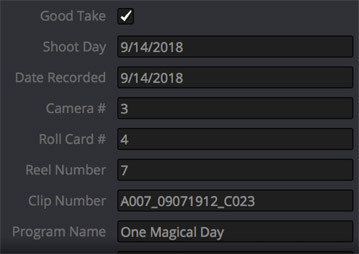
Hardware Control Panels
When you have a client looking over your shoulder you need to work fast. DaVinci Resolve control panels are designed to give you fluid, hands-on control over multiple parameters at the same time, allowing you to create looks that are simply impossible with a standard mouse! All controls are logically placed near your natural hand positions and are made out of the highest quality materials. You get smooth, high resolution weighted trackballs, along with precision engineered knobs and dials that feature the perfect amount of resistance so you can accurately adjust any setting. DaVinci Resolve control panels let you instinctively touch every part of the image!

Fairlight Professional Consoles
Fairlight mixing consoles provide high quality controls for nearly every parameter and feature in the software. Unique user interfaces and dynamic configuration changes provide fast to use buttons and controls that are optimized for the task at hand allowing you to work faster with Fairlight audio than any other tool in the world. With the modular design you can start with a larger console frame than you need and add more modules to meet the growing needs of your facility.
Dual function control knobs and buttons for each channel strip.
Modular cast steel chassis availablein 2, 3 and 5 bay configurations.
High resolution screen with HDMI and SDI inputs.
Motorized fader panel with 12 channel strips and controls buttons.
Hardware control panel for high speed audio editing.
Fairlight Console LCD Monitor
High resolution screen with HDMI and SDI inputs for viewing channel controls, meters, video and more.
Fairlight Console Channel Control
8 dual function touch sensitive knobs and buttons for each of the 12 fader channel strips, giving you fingertip control of up to 192 parameters!
Fairlight Console Channel Fader
Fader panel featuring 12 precision motorized faders with call, solo, mute, and automation controls, along with LED display for each channel’s status.
Fairlight Console Audio Editor
Dedicated hardware control panel for high speed, precision audio editing that lets you work much faster than is possible with a traditional mouse.
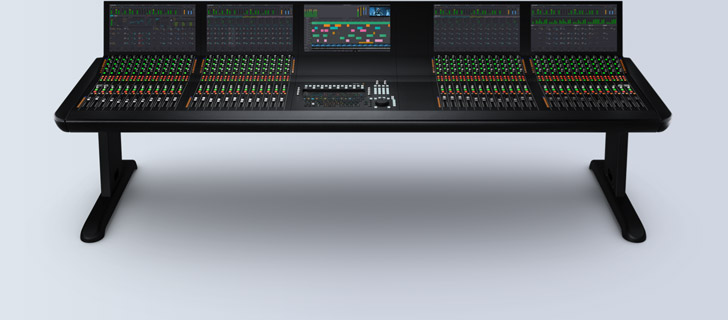


[:en]DaVinci Resolve 16 features a revolutionary new cut page specifically designed for editors that need to work quickly and on tight deadlines! The new DaVinci Neural Engine uses machine learning to enable powerful new features such as facial recognition, speed warp and more. Adjustment clips let you apply effects and grades to clips on the timeline below, quick export can be used to upload projects to YouTube and Vimeo from anywhere in the application, and new GPU accelerated scopes provide more technical monitoring options than before. Plus, Fusion is dramatically faster and Fairlight adds immersive 3D audio. DaVinci Resolve 16 is a massive release with hundreds of features customers have asked for!

Introducing the Cut Page!
Designed specifically for editors working on high end fast turn around work such as television commercials and even news cutting, the cut page is all about speed. It’s an alternate edit page with a streamlined interface and revolutionary new tools that will help you work faster than ever. The cut page lets you import, edit, trim, add transitions, titles, automatically match color, mix audio and more. Whether you’re delivering for broadcast or for YouTube, the cut page has everything you need to get the job done, all in one place. Plus, the regular edit page is still available so you can switch between edit and cut pages to change editing style right in the middle of a job.
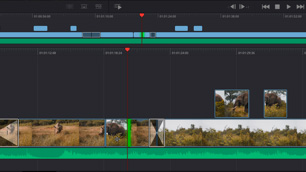
Dual Timeline
Revolutionary dual timeline lets you quickly navigate the whole edit and trim without wasting time zooming and scrolling.

Source Tape
Quickly review all clips in a bin as if it was a single “tape” so you can select and add shots to the timeline without having to search a bin.

Dedicated Trim Interface
The new trim interface in the viewer lets you see both sides of an edit and trim in frame accurate detail so you can create the perfect cut!
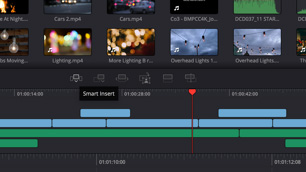
Intelligent Edit Modes
To save time you don’t have to place in points in the timeline as the edit modes can intelligently sync clips and edits for you.
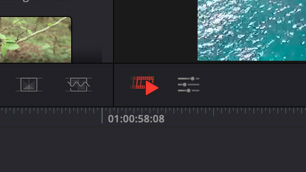
Fast Review
Quickly review an entire timeline or clips with variable speed playback that’s automatically set based on clip length.
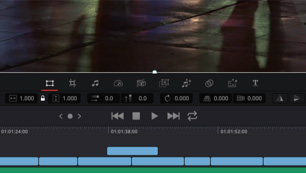
Transform, Retime and Stabilize
Built in tools for picture in picture effects, retiming, stabilization, dynamic zoom, text, audio and more, all in one place!
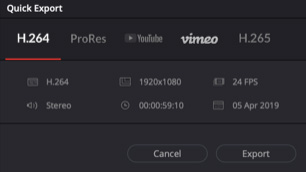
Quick Export
Instantly render, upload and share your project to popular online services such as YouTube and Vimeo!

Media Import
Quickly import individual files or entire directory structures with subfolders as bins into your project right from the Cut page.

Portable Editing
The interface is scalable and works well on smaller laptop screens, giving you the highest amount of usable space!

New Editing Featuresin DaVinci Resolve 16
DaVinci Resolve includes everything professional editors need to cut blockbuster films, television shows, and commercials. It’s perfect for both offline and online editing. The high performance playback engine makes editing and trimming incredibly fast, even for processor intensive formats such as H.264 and RAW.
Learn More >
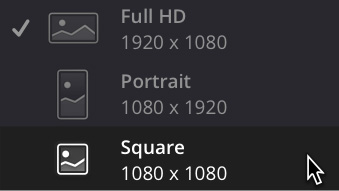
Custom Timeline Settings
Now you can create timelines with different frame rates, resolutions, monitoring and output settings in the same project!
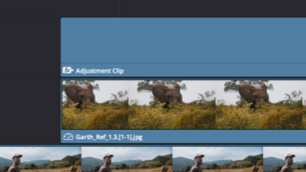
Adjustment Clips
Apply blend modes, transformations, ResolveFX, color grades and more on top of a stack of clips in the timeline.
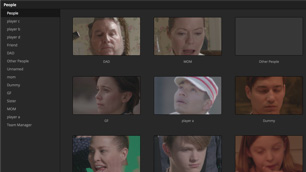
Facial Recognition
Use the DaVinci Neural Engine to detect faces in your clips and automatically create bins based on the people in each shot.
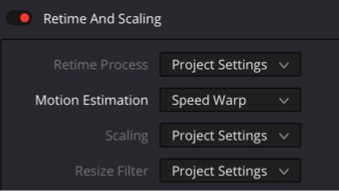
Speed Warp Retiming
Incredibly high quality motion estimation speed changes and frame rate conversions powered by the DaVinci Neural Engine.
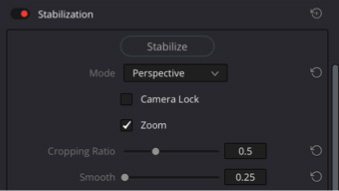
Image Stabilization
Analyze shots and apply stabilization with full camera lock, zoom, smooth and strength controls right on the Edit page.
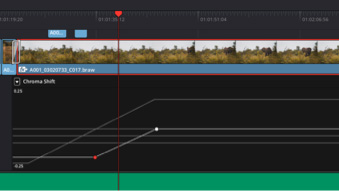
Keyframe Curve Editor
Ease controls for position along with ResolveFX and OpenFX keyframes in the timeline curve editor makes animating effects faster.
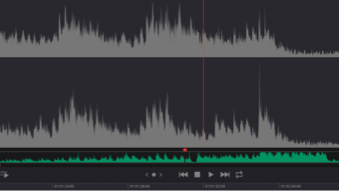
Tape Style Audio Scrubbing
High quality, tape style scrubbing with pitch correction makes it easier to understand dialogue while scrubbing.
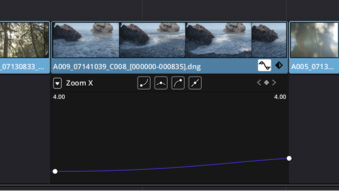
Faster, Smarter Encoding
Encode only the frames that have changed instead of re-encoding entire files for dramatically faster rendering when delivering!
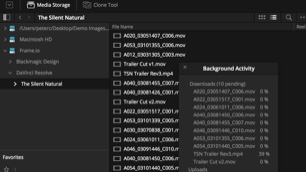
Frame.io Integration
Collaborate remotely by browsing Frame.io content, seeing comments and synchronizing annotations, all without leaving DaVinci Resolve.

New Fusion VFX Featuresin DaVinci Resolve 16
With over 250 built in tools, Fusion VFX’s advanced 3D compositing engine and node based workflow let you quickly connect effects and tools together in a flow chart style, making it easy to create cinematic feature film quality visual effects and broadcast motion graphics right inside of DaVinci Resolve!
Learn More >

Faster 3D Performance
Dramatically improved GPU accelerated performance for all 3D operations.
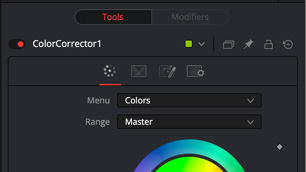
GPU Accelerated Tools
Time effects, dissolves, stereo, vector motion, pinning, color and more!
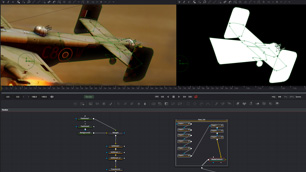
Faster Masks
All mask operations are accelerated, including B‑Spline and bitmap masks.
Improved Trackers
Greatly improved performance and accuracy in planar and camera trackers.
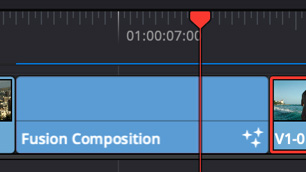
Better Caching
Faster and more reliable playback when using smart cache and user cache.
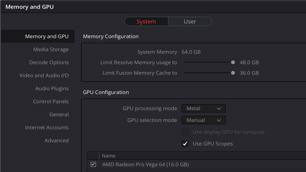
Better Memory Management
Makes working with large compositions with high tool counts more reliable.

New Color Featuresin DaVinci Resolve 16
DaVinci Resolve’s legendary color tools let you manipulate color in breathtaking ways to get results that are simply impossible on other systems. That’s why DaVinci Resolve has been used on more feature films and television shows than any other grading system! You get powerful primary and secondary tools, curves, tracking, stabilization and more!
Learn More >
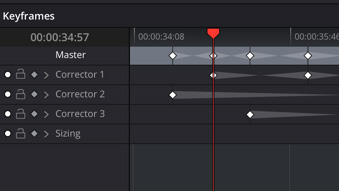
ResolveFX Keyframe Track
The Keyframe Editor now supports viewing and editing keyframes for both ResolveFX and OpenFX plugins, making it easier to create animations.
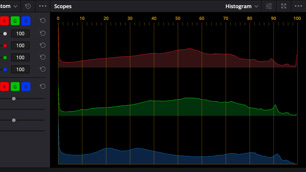
GPU Accelerated Scopes
GPU accelerated scopes show more detail, have faster performance, and add dozens of new options for advanced technical monitoring!
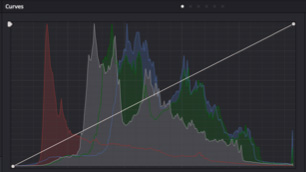
Curves with Histograms
Custom and HSL curves can display a histogram that lets you see which part of the curve affects the image to help guide your adjustments.

Auto Color Balance and Matching
The auto color balance and auto shot match tools now use the DaVinci Neural Engine to process images for more accurate results.
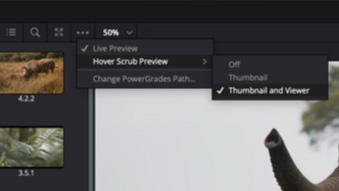
Gallery and Wipe Improvements
Gallery sort controls, hover scrub, match reference wipe, stills in split screen, and timeline wipe options make it easier to organize grades.
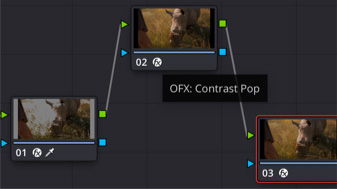
Copy and Paste Attributes
Copy the color grade, windows, tracking and plug in effects from one node, and paste only the attributes you want on to another node.
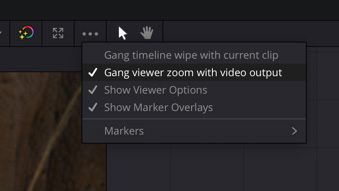
Gang Viewer Zoom to SDI Output
Gang the Color page viewer with the SDI or HDMI video output so zoomed images appear on both the user interface and your video output device.

View Independent Channels
Independently view R, G, or B channels in the viewer to help evaluate images for noise, artifacts, or when manually color matching.
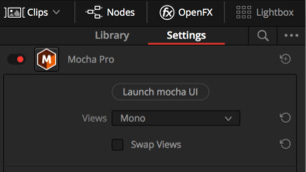
Improved OpenFX Compatibility
ResolveFX and OpenFX can request random frames from the GPU, making DaVinci Resolve compatible with more third party plugins than ever.

New Fairlight Featuresin DaVinci Resolve 16
With Fairlight in DaVinci Resolve, audio is no longer an afterthought in post production! You get a completely integrated and powerful digital audio workstation with full mixer, EQ and dynamics processing, sample level audio editing, ADR tools, sound library support, FairlightFX audio plugins and more!
Learn More >

Immersive 3D Audio
Mix and master projects in immersive 3D audio formats such as Dolby Atmos, Auro 3‑D, SMPTE ST 2098 and the new 26 channel super bus.
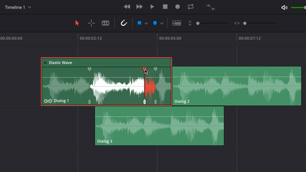
Elastic Wave
Stretch audio to align the waveforms of one clip with another for ADR or retiming to picture effects, all without changing pitch!
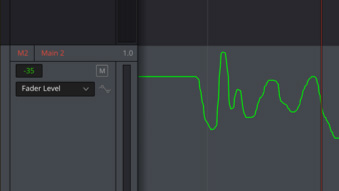
Timeline Bus Tracks
New bus tracks lets you see buses in the timeline along with regular tracks, making it easy to view and edit automation parameters.

Enhanced Loudness Monitoring
New support for loudness monitoring standards such as ATSC, 1770 and R128 give you more technical monitoring options than ever before.
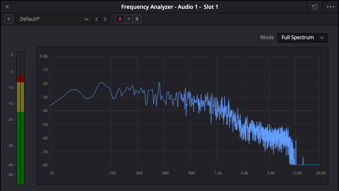
New FairlightFX
More creative and technical FairlightFX plugins such as frequency analyzer, limiter, phase meter, dialog processor and a new foley sampler.
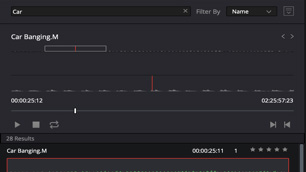
New Foley Sound Library
Download 500 royalty free foley sounds from Blackmagic Design to use with the new foley sampler in DaVinci Resolve.



New Collaboration Featuresin DaVinci Resolve 16
Featuring a universal timeline, powerful database driven design, bin and clip locking, built in chat, timeline comparison tools and more, DaVinci Resolve Studio is the world’s only post production solution that lets different artists all work together on the same project at the same time!
Learn More >
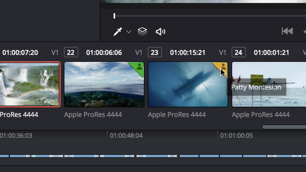
Shared Markers
Use shared markers to create, modify and add notes so passing tasks and communicating between users is quick and fool proof.
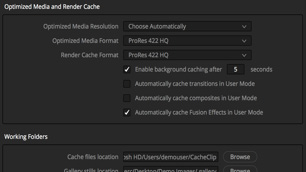
Individual User Cache
Each user in a collaborative project can generate and manage their own cache files to optimize performance on their system.
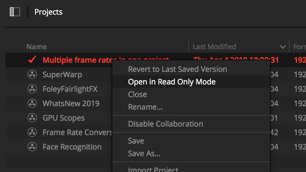
Read Only Mode
Open collaborative projects in read only mode so you can copy and paste assets out of it or review cuts without affecting other users.
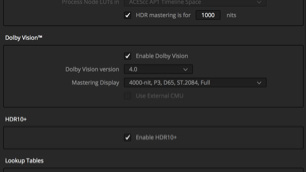
HDR Collaboration
With support for collaborative Dolby Vision and HDR10+ projects, each user has access to the SDR and HDR elements they need.
DaVinci Resolve Studio
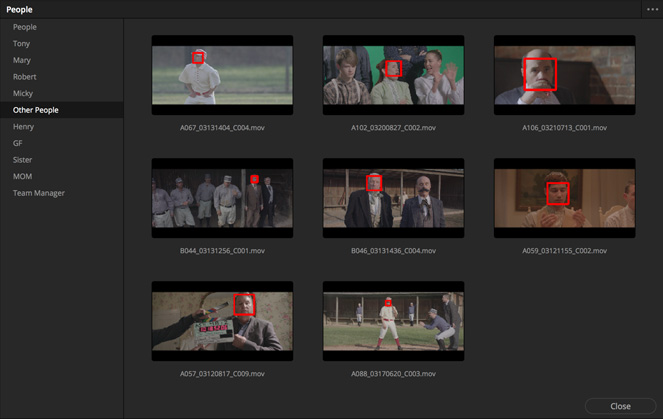
DaVinci Neural Engine

New Resolve FX Analog Damage
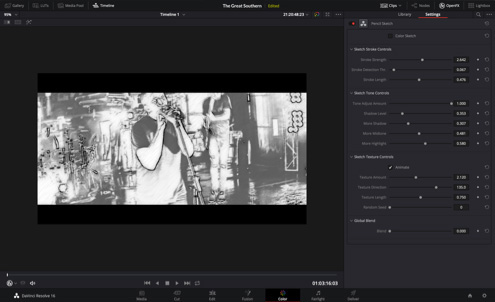
New Resolve FX Pencil Sketch
New and Improved ResolveFX
No Monthly Cloud Licensing
Unlike cloud based software, DaVinci Resolve Studio does not require a connection to the internet and there are no monthly subscription fees. DaVinci Resolve Studio is only $299, which is 50% less than the cost of popular cloud subscriptions. Plus, you get full nonlinear editing, advanced color correction, Fusion effects and motion graphics, and Fairlight professional audio tools, all included in the one easy to buy solution. It’s like getting 4 high end professional applications for the cost of one!

Legendary DaVinci Quality
DaVinci Resolve’s Emmy™ award-winning image processing technology features deep 32-bit float processing combined with unique, patented YRGB color science that processes luminance independent of color. This allows you to adjust the luminance of video without rebalancing the color of your highlights, midtones, or shadows! The massive internal color space is perfect for the latest HDR and wide color gamut workflows.

Blackmagic RAW
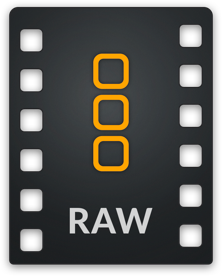
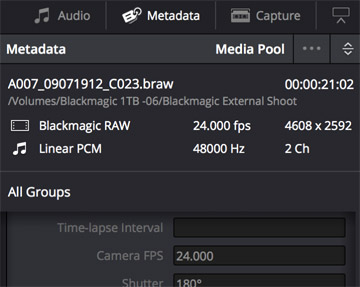
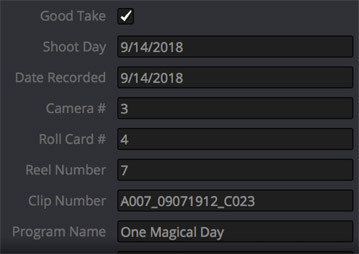
Hardware Control Panels
When you have a client looking over your shoulder you need to work fast. DaVinci Resolve control panels are designed to give you fluid, hands-on control over multiple parameters at the same time, allowing you to create looks that are simply impossible with a standard mouse! All controls are logically placed near your natural hand positions and are made out of the highest quality materials. You get smooth, high resolution weighted trackballs, along with precision engineered knobs and dials that feature the perfect amount of resistance so you can accurately adjust any setting. DaVinci Resolve control panels let you instinctively touch every part of the image!

Fairlight Professional Consoles
Fairlight mixing consoles provide high quality controls for nearly every parameter and feature in the software. Unique user interfaces and dynamic configuration changes provide fast to use buttons and controls that are optimized for the task at hand allowing you to work faster with Fairlight audio than any other tool in the world. With the modular design you can start with a larger console frame than you need and add more modules to meet the growing needs of your facility.
Dual function control knobs and buttons for each channel strip.
Modular cast steel chassis availablein 2, 3 and 5 bay configurations.
High resolution screen with HDMI and SDI inputs.
Motorized fader panel with 12 channel strips and controls buttons.
Hardware control panel for high speed audio editing.
Fairlight Console LCD Monitor
High resolution screen with HDMI and SDI inputs for viewing channel controls, meters, video and more.
Fairlight Console Channel Control
8 dual function touch sensitive knobs and buttons for each of the 12 fader channel strips, giving you fingertip control of up to 192 parameters!
Fairlight Console Channel Fader
Fader panel featuring 12 precision motorized faders with call, solo, mute, and automation controls, along with LED display for each channel’s status.
Fairlight Console Audio Editor
Dedicated hardware control panel for high speed, precision audio editing that lets you work much faster than is possible with a traditional mouse.
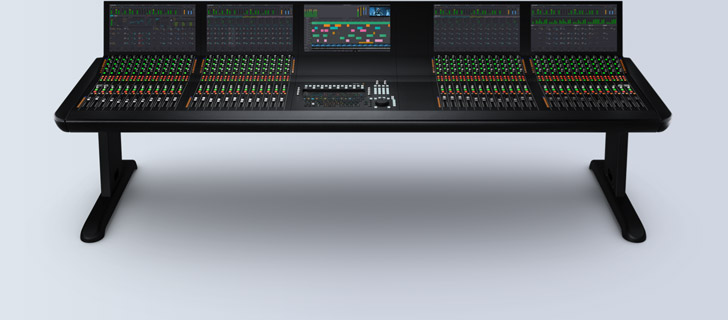


[:]