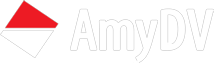Ways to Secure Your Data: Backups, Cloning, Incremental, Differential, Mirror & Full
[:el]Όταν μιλάμε για αντίγραφα ασφαλείας των δεδομένων για να είμαστε σίγουροι ότι δεν θα χαθεί τίποτα σε περίπτωση χάκερ, καταστροφής ή βλάβης, υπάρχουν αρχικά δυο διαφορετικές τεχνικές. Το Backup γράφει σε ‘containers’ που μπορεί να είναι μαγνητοταινίες ή μεγάλα αρχεία σε δίσκο ή στο cloud. Με τον καιρό, πολλές διαφορετικές βερσιόν των αρχείων σας σώζονται σε αυτά τα containers. Γεμίζουν και ανακυκλώνονται καθώς αφαιρούνται παλιότερα backup για να ανοίξει χώρος για τα πιο καινούργια. Η επαναφορά των δεδομένων απαιτεί το συγκεκριμένο λογισμικό με το οποίο έγιναν οι εγγραφές.
Η εναλλακτική είναι το Cloning/Replication το οποίο απλά αντιγράφει τους φακέλους και τα αρχεία σε άλλον δίσκο. Τα κλωνοποιημένα δεδομένα είναι προσιτά, όπως και τα αρχικά, απλά είναι αντίγραφω για λόγους ασφαλείας. Μιας και γίνει μια ολοκληρωμένη αντιγραφή μπορεί μετά να ενημερώνονται μόνο τα αρχεία που αλλάζουν κάθε φορά ώστε ο κλώνος να παραμένει πιστό αντίγραφο συνολικά.
Τύποι Backup: Incremental, Differential & Full
Full – Πλήρες
Ένα full backup σώζει όλα τα αρχικά δεδομένα στην αποθήκευση ασφαλείας. Αυτά παρέχουν τη βάση πάνω στην οποία μπορούν μετά τα incremental και differential backup να δουλέψουν. Τα full backups μπορεί να είναι χρονοβόρα αλλά δεν αποφεύγονται. Συνήθως είναι απαραίτητο μάλιστα να επαναλαμβάνονται σε τακτά χρονικά διαστήματα για να έχουμε φρέσκο σημείο αναφοράς για τους άλλους τύπους back up που θα εξηγήσουμε παρακάτω.
 Incremental
Incremental
Τα Incremental backups γίνονται μετά το πλήρες backup και σώζουν όλα τα αρχεία που έχουν αλλάξει έκτοτε. Συνήθως τρέχει μια φορά την ημέρα. Για επαναφορά δεδομένων πρέεπι πρώτα να διαβαστεί το πλήρες backup και μετά όλα τα incremental μέχρι το σημείο όπου θέλουμε να επαναφέρουμε. Στο γράφημα βλέπουμε πως την Πέμπτη το πρωί θα γινόταν:
Differential
Ο τελευταίος τύπος backup που πρέπει να γνωρίζουμε είναι το differential. Αυτά σώζουν όλα τα δεδομένα που έχουν αλλάξει από τότε που έγινε πλήρες backup. Κι αυτά τρέχουν συνήθως κάθε μέρα και κάθε μέρα γίνονται πιο μεγάλα βέβαια. Φαίνεται στο γραφικό ότι το πιο τελευταίο στα δεξιά περιλαμβάνει τριών ημερών αλλαγές.
Καθότι δεν βγάζει νόημα να κάνεις και incremental και differential backup, πρέπει να αποφασίσουμε πιο από τα δύο ταιριάζει περισσότερο με τις συνθήκες μας. Τα incremental backup χρησιμοποιούν λιγότερο χώρο και απαιτούν λιγότερο χρόνο. Ειδικά αν πληρώνετε για Cloud αποθήκευση και bandwidth αυτό μπορεί να είναι σημαντικός παράγοντας.
Τα differential backups δείχνουν την αξία τους όμως όταν γίνεται επανάκτηση. Στο σενάριο της βλάβης Πέμπτη μετά από πλήρες back up Κυριακή, έχουμε μόνο τρία αρχεία να προσθέσουμε για να βγάλουμε άκρη. (Δευτέρα, Τρίτη, Τετάρτη)
Προστατέψτε τα δεδομένα σας με Archiware
Το Archiware P5 Backup χρησιμοποιεί full και incremental backup για αξιόπιστη και προσβάσιμη αποθήκευση. Το προτιμούν media companies, εκεί που τα δεδομένα είναι πολλά και δεν είναι πρακτική λύση η απλή αποθήκευση μεγάλων αρχείο video/audio δυο φορές. Επιπλέον το Archiware P5 έχει προηγμένο indexing το οποίο παρακολουθεί τις αλλαγές και βελτιστοποιεί την πρόσβαση στα δεδομένα. Αν θέλετε σενάριο cloning/replication το Archiware P5 Synchronize μπορεί να το διαχειριστεί και μάλιστα με αντίγραφα τοπικά ή και απομακρυσμένα/σε data-center. Το P5 Synchronize περιλαμβάνει εργαλείο για να ορίζετε πότε ακριβώς θα γίνονται αυτόματα και μπορείτε να διατηρείτε προηγούμενες βερσιόν ή και ολόκληρα snapshots των δεδομένων σας.
Πηγή άρθρου – https://blog.archiware.com/blog/types-of-backups/
[:en]When it comes to taking a backup copy of data to ensure nothing is lost in the event of a failure, hack, or disaster, there are two different storage techniques.
A Backup writes data onto ‘containers’ which can be tapes or large files on disk/cloud. Over time, many different versions of files will be saved into these containers. The containers are filled up and are ‘recycled’ over time, removing older backed up data to make room for new. Restoring from the backup requires using the backup software that wrote into the containers.
Alternatively, Cloning/Replication is simply a copy of the source files and folders onto another disk. The cloned data is accessible, in the same way as the original data, it’s just a copy created for backup purposes. Once the initial clone task is completed, it can be updated by identifying changes to the source files and overwriting at the destination, keeping the clone up to date.
In this article, we’ll focus on backups, and examine three different techniques—full, incremental, and differential—backup software uses to save data into the container files.
Types of Backups: Incremental, Differential & Full
Full
The first of the three types of backups we’ll discuss is full. A full backup saves all source data into the storage containers. Full backups provide the foundation upon which incremental and differential backups sit. Full backups can be time-consuming but are necessary. It’s usually necessary to repeat full backups at intervals to provide a fresh starting point for the other types of backups we’ll discuss below.
Incremental
Incremental requires that a full backup has already been performed. Incremental backups save all changed files since the last backup. This type of backup is usually run daily to add the day’s changes to the backup. Restoring requires reading from the data stored by the full backup plus each incremental up to the point the restored data is required from.
In the graphic below, we see a full backup was taken on Sunday, and each day an incremental backup is taken, adding the day’s changes to the backup. Think of the incremental backup adding layers of data on top of the full backup.
Differential
The last of the types of backups that we’ll discuss is differential. A differential backup is an alternative to incremental backups. Differential backups save all changed files since the last full backup. This type of backup usually runs daily. Each differential backup saves all changes since the full, so they get larger over time.
The graphic below shows each day’s differential backup. Each one is larger than the last because it includes further days worth of changes.
Since it rarely makes sense to use incremental and differential backups together, one must decide which makes the most sense in a given scenario. Incremental backups are an efficient use of storage resources and time because data is only saved once. A file created on a Monday will only be saved by the incremental backup that runs on a Monday evening and need not be saved again until the next full backup saves everything again.
In contrast with a differential backup where the same file from Monday is saved in all differential backups from Monday onwards. Not such efficient use of time and resources – especially in environments where there is a lot of data to backup. In addition, a move to using cloud storage works against differential backups, where the additional storage overhead translates into increased costs.
The benefit of differential backups is felt most when restoring. Recovering all files that existed on Thursday only requires reading the full backup and the differential backup from Thursday. Contrast with restoring where incremental backups are taken – the same restore would require restoring some data from both the full and the Mon, Tues, Weds and Thu incremental backups.
Protect Your Data with Archiware
Archiware P5 Backup uses full and incremental backups to achieve reliable and accessible backup. Commonly used by media companies, where data-sets are often massive, the benefits of differential backups are outweighed by the efficiency and speed of incremental backups. Daily re-saving visual/video/audio data is not an option in media environments.
Add to this Archiware P5’s sophisticated indexing of saved data that efficiently tracks the layered incremental backups and optimises accessing of data when restoring, and we have a winning combination.
If cloning/replication is required Archiware P5 Synchronize can be used to copy a set of source files and folders onto another disk. The target storage can be located locally or at another site or data-center. P5 Synchronize includes a scheduler to regularly repeat updating of the target data. Previous versions of files or entire snapshots of the data can also be maintained.
Article source – https://blog.archiware.com/blog/types-of-backups/
[:]