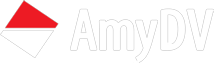Projector Control Software from Digital Projection
Η Digital Projection, τα προϊόντα της οποίας διαθέτει και υποστηρίζει η AmyDV στην ελληνική αγορά και στην ευρύτερη γεωγραφική περιοχή, ανακοίνωσε πρόσφατα τη νέα της εφαρμογή «Projector Controller» που επιτρέπει τη διαχείρηση πολλαπλών προβολικών από μια απλή PC based θέση εργασίας.
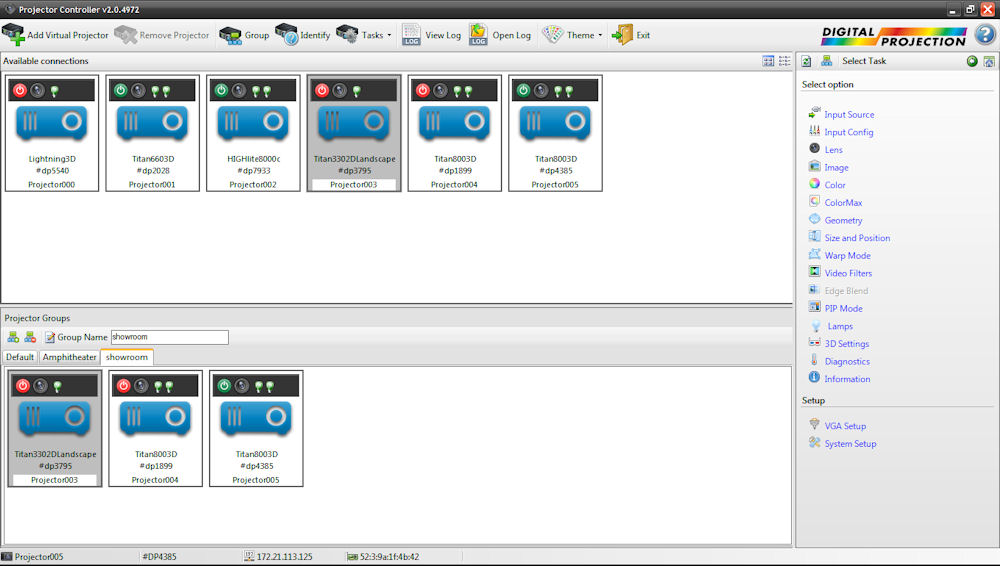
Ιδανική για χρήση σε μεγάλες εγκαταστάσεις όπου οι projectors είναι τοποθετημένοι σε πολλαπλά σημεία σε ένα κτίριο η campus, ο Projector Controller μπορεί να μειώσει σε εξαιρετικό βαθμό το χρόνο εγκατάστασης και θέσης σε λειτουργία.
Σχεδιασμένη για χρήση με τα προβολικά Titan Quad, Titan Pro Series 3 και Lightning, δίνει τη δυνατότητα πλήρους διαχείρησης και ελέγχου ως και 100 μονάδων ταυτόχρονα μέσω τοπικού δικτύου. Η εφαρμογή παρέχεται χωρίς χρέωση.
Σε μια οθόνη μπορεί, ο διαχειριστής της εγκατάστασης, να δει όλους τους projectors και να έχει πρόσβαση στις παραμέτρους λειτουργίας κάθε μονάδας ή μιας ομάδας προβολικών.
Η εφαρμογή δίνει στο χρήστη τις δυνατότητες:
Να δημιουργεί ομάδες προβολικών που είναι δυνατό να ελεγχθούν ταυτόχρονα
Να βλέπει πληροφορίες όπως μοντέλο, όνομα, κατάσταση λάμπας, θέση ON/OFF για όλους τους projectors στο δίκτυο
Να βλέπει τα logs περιλαμβανομένων των αλληλεπιδράσεων μεταξύ software και projectors μέσα από το δίκτυο
Να βλέπει δικτυακές πληροφορίες όπως π.χ. διευθύνσεις IP και MAC
Να ανοίγει και να κλείνει το κλείστρο όπως και ολόκληρο το προβολικό
Να αφαιρεί προβολικά από το δίκτυο
Να ελέγχει και να διορθώνει μια σειρά παραμέτρων, όπως
- Είσοδοι, test patterns
- Ρυθμίσεις φακού, εικόνας, χρώματος και γεωμετρίας
- Edge Blending και RIP ρυθμίσεις
Αναγκαίες προδιαγραφές συστήματος :
Windows XP SP3 ή Windows 7 με προεγκατεστημένο .NET Framework 2.0Digital Projection has released their new ‘Projector Controller’ software that allows the management of multiple projectors from a single centralised PC based application.
Ideal for use in large installations or where projectors are in multiple locations in a building, the software can dramatically reduce the time required for set up and configuration.
Feature set of the Projector Controller Software
Designed for use with the Titan Quad & Pro Series 3 and Lightning projectors, it allows full management and operation of 1 to 100 projectors on a LAN at the same time. It is a free piece of software and is available for download here
From a single screen layout you can view all projectors and access settings for an individual projector or for a group of projectors. Some key features include:
- Create groups of projectors which can be controlled simultaneously
- View essential information, such as model, name, ON/OFF status and lamp status, for all projectors on the network at a glance
- Monitor projector status
- View logs containing all interaction between the software and the projectors on the network
- View network information such as IP and MAC address
- Switch power on and off, open and close the shutter
- Remove projectors from the network
- Edit and control an array of settings, including:
- Inputs and test patterns
- Lens, image, color and geometry
- Edge Blend and PIP settings
System Requirements:
Windows XP SP3 or Windows 7 with the .NET Framework 2.0