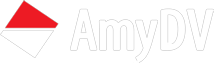Matrox Convert DVI workflow solution
The Most Cost-Effective Way to Scan Convert VGA to HD-SDI
A/V professionals and broadcast engineers often need to work with laptops, notebooks, netbooks, and older computers as sources of video content. These devices may have only a VGA (analog) display output. Unlike the name implies, Convert DVI can also be used to convert analog video signals, not just DVI signals. You simply use a Matrox DualHead2Go Digital Edition graphics expansion module, with customized firmware, to convert an analog VGA signal and output it as a digital DVI signal which can then be fed to a Convert DVI unit. The combination of a DualHead2Go Digital Edition and a Matrox Convert DVI product lets you operate in standalone mode or take advantage of the entire Convert DVI software feature set for Mac or PC. This is the most cost-effective solution on the market to scan convert VGA to HD-SDI.

The Most Cost-Effective Way to Scan Convert VGA to HD-SDI
A/V professionals and broadcast engineers often need to work with laptops, notebooks, netbooks, and older computers as sources of video content. These devices may have only a VGA (analog) display output. Unlike the name implies, Convert DVI can also be used to convert analog video signals, not just DVI signals. You simply use a Matrox DualHead2Go Digital Edition graphics expansion module, with customized firmware, to convert an analog VGA signal and output it as a digital DVI signal which can then be fed to a Convert DVI unit. The combination of a DualHead2Go Digital Edition and a Matrox Convert DVI product lets you operate in standalone mode or take advantage of the entire Convert DVI software feature set for Mac or PC. This is the most cost-effective solution on the market to scan convert VGA to HD-SDI.