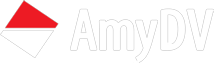Create Amazing Screencasts on Your Mac
Telestream’s ScreenFlow™ is an award-winning software toolkit that lets you easily build beautiful screen recordings or software training tutorials on your Mac. Using a unique screen capture system, ScreenFlow is powerful enough to capture the contents of your entire desktop while simultaneously capturing video and audio – all in real time.
Powerful features allow you to highlight areas of your screen – add mouse click effects, circle the area around your mouse, show key strokes, and zoom your mouse pointer up and down. Using a familiar timeline interface, sophisticated editing tools allow you to easily add effects, trim clips, adjust audio levels, and combine existing media into your screencasts. The finished result is a polished, high-quality QuickTime movie, ready for publishing to your website. Use Telestream’s Flip4Mac WMV component to export your movie to Windows Media video format.
Η ΑΜΥ Α.Ε. διανέμει και υποστηρίζει τα προϊόντα Telestream στην ελληνική αγορά. Eίμαστε στη διάθεσή σας για να σας δώσουμε τις προτάσεις μας σε οτιδήποτε αφορά στα προϊόντα και τις λύσεις που μπορεί να προσφέρει η συγκεκριμένη εταιρεία.
Product Highlights
• Record desktop, video and audio simultaneously
• Full screen HD capture
• Keynote and PowerPoint support
• Highlight areas of the screen (mouse, foreground window)
• Powerful edit:
– Drag and drop media to timeline
– Trim clips in timeline, adjust speed of clips
– Add advanced effects and transitions
• High quality QT and WMV (using Flip4Mac) export
• Export to YouTube
• Optimized for top quality and speed
Languages Supported
English, French, German, Japanese
Telestream’s ScreenFlow™ is an award-winning software toolkit that lets you easily build beautiful screen recordings or software training tutorials on your Mac. Using a unique screen capture system, ScreenFlow is powerful enough to capture the contents of your entire desktop while simultaneously capturing video and audio – all in real time.
Powerful features allow you to highlight areas of your screen – add mouse click effects, circle the area around your mouse, show key strokes, and zoom your mouse pointer up and down. Using a familiar timeline interface, sophisticated editing tools allow you to easily add effects, trim clips, adjust audio levels, and combine existing media into your screencasts. The finished result is a polished, high-quality QuickTime movie, ready for publishing to your website. Use Telestream’s Flip4Mac WMV component to export your movie to Windows Media video format.
Product Highlights
• Record desktop, video and audio simultaneously
• Full screen HD capture
• Keynote and PowerPoint support
• Highlight areas of the screen (mouse, foreground window)
• Powerful edit:
– Drag and drop media to timeline
– Trim clips in timeline, adjust speed of clips
– Add advanced effects and transitions
• High quality QT and WMV (using Flip4Mac) export
• Export to YouTube
• Optimized for top quality and speed
Languages Supported
English, French, German, Japanese