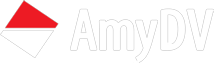Avid Media Composer και Matrox MXO2 Mini
Κωδικοποίηση υλικού κατά H.264 ως και 5 φορές ταχύτερα.
Avid’s support of Matrox MXO2 Mini was the talk of NAB and IBC 2010, giving Media Composer users a very inexpensive HD monitoring solution. But that’s not the only benefit Matrox products offer Avid users. Matrox MXO2 Mini with the built-in MAX H.264 encoding accelerator option lets users deliver H.264 files for the web, iPad, iPhone, and other mobile devices, directly from Media Composer and their Mac Pro or MacBook Pro, at speeds up to five times faster than Media Composer alone, without sacrificing quality. Matrox MAX even lets them deliver directly from Media Composer up to three times faster than if you used Sorenson Squeeze to encode the files.
| Exporting to an H.264 File |

Matrox MAX technology lets you customize the following setting parameters:
- Resolutions: even frame sizes from 64×64 to 1920×1088
- Bit rates: from 100 Kb/s to 50 Mb/s
- Baseline or main profile, CABAC or CAVLC entropy encoding
- GOP structure controls
- 2.0, 3.0, 3.1, 4.0, 4.1, and 4.2 level support
- Constant bit rate to ensure that the bit rate remains stable. Quality varies depending on the complexity of each frame.
- Constant quality to deliver your desired quality on each frame at the lowest bit rate possible. Matrox MAX analyzes each video frame and delivers the targeted quality without regard to bit rate
- Noise filtering to save bits by reducing high-frequencies in your video
- Hardware de-interlacing
If you own a Matrox MXO2 Mini without the MAX option, you can still benefit from Matrox MAX technology by adding a Matrox CompressHD PCIe card to your MacPro.
Inexpensive HD monitoring with Matrox MXO2 Mini
- Turns your HDMI screen into a professional-grade video monitor with unique Matrox color calibration tools
- Small, lightweight, external box for use in studio, on set, in the field, and in OB vans
- Cross-platform support – Mac and PC; laptops, desktops, and workstations
- HDMI, analog component, S-Video, and composite output
- Stereo RCA and up to 8 channels of HDMI audio output
- Matrox Vetura Capture application for quick and easy capture to Avid DNxHD or other popular Avid-supported codecs
Για περισσότερες πληροφορίες μπορείτε να επικοινωνήσετε μαζί μας στο [email protected] ή στο 210613000 εσ.5.Avid’s support of Matrox MXO2 Mini was the talk of NAB and IBC 2010, giving Media Composer users a very inexpensive HD monitoring solution. But that’s not the only benefit Matrox products offer Avid users. Matrox MXO2 Mini with the built-in MAX H.264 encoding accelerator option lets users deliver H.264 files for the web, iPad, iPhone, and other mobile devices, directly from Media Composer and their Mac Pro or MacBook Pro, at speeds up to five times faster than Media Composer alone, without sacrificing quality. Matrox MAX even lets them deliver directly from Media Composer up to three times faster than if you used Sorenson Squeeze to encode the files.
Exporting to an H.264 File

Matrox MAX technology lets you customize the following setting parameters:
- Resolutions: even frame sizes from 64×64 to 1920×1088
- Bit rates: from 100 Kb/s to 50 Mb/s
- Baseline or main profile, CABAC or CAVLC entropy encoding
- GOP structure controls
- 2.0, 3.0, 3.1, 4.0, 4.1, and 4.2 level support
- Constant bit rate to ensure that the bit rate remains stable. Quality varies depending on the complexity of each frame.
- Constant quality to deliver your desired quality on each frame at the lowest bit rate possible. Matrox MAX analyzes each video frame and delivers the targeted quality without regard to bit rate
- Noise filtering to save bits by reducing high-frequencies in your video
- Hardware de-interlacing
If you own a Matrox MXO2 Mini without the MAX option, you can still benefit from Matrox MAX technology by adding a Matrox CompressHD PCIe card to your MacPro.
Inexpensive HD monitoring with Matrox MXO2 Mini
- Turns your HDMI screen into a professional-grade video monitor with unique Matrox color calibration tools
- Small, lightweight, external box for use in studio, on set, in the field, and in OB vans
- Cross-platform support – Mac and PC; laptops, desktops, and workstations
- HDMI, analog component, S-Video, and composite output
- Stereo RCA and up to 8 channels of HDMI audio output
- Matrox Vetura Capture application for quick and easy capture to Avid DNxHD or other popular Avid-supported codecs
For more information you can contact us at [email protected].