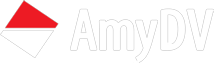Release 2.1.8 for Matrox MXO – Now Available
Release 2.1.8 version software for Mac OS is now available for you to download. It provides full 64-bit Mac OS X Snow Leopard (v10.6.5) support and resolves an issue with the pluge bars in the Matrox DVI monitor calibration utility.
Matrox MXO – The ideal companion for 13″ and 15″ MacBook Pros and iMacs

The special Matrox MXO-DVI method of using a DVI port (or Mini DisplayPort with an adapter) makes Matrox MXO the ideal output and monitoring device for the latest generation of 13″ and 15″ MacBook Pros and iMacs. These systems are powerful enough for video editing with Final Cut Pro but with other I/O devices you have to sacrifice the FireWire port you’d like to use for your storage interface. Matrox MXO leaves the FireWire port available to attach external hard drive video storage or to transfer video from your FireWire-based camera.
Matrox MXO gives you the frame-accurate, broadcast-quality HD/SD analog and SDI output you need for mastering native digital projects – from XDCAM HD, P2 HD, DVCPRO HD, and HDV sources for example – directly to tape or to a satellite encoder. In addition, it turns your Apple Cinema Display or other DVI monitor into a professional HD/SD video monitor using Matrox’s unique color calibration tools.
Για περισσότερες πληροφορίες για το προϊόν πατήστε εδώ ή επικοινωνήστε με έναν εκπρόσωπο της εταιρείας μας στο 2106133000 εσ.5Release 2.1.8 version software for Mac OS is now available for you to download. It provides full 64-bit Mac OS X Snow Leopard (v10.6.5) support and resolves an issue with the pluge bars in the Matrox DVI monitor calibration utility.
Matrox MXO – The ideal companion for 13″ and 15″ MacBook Pros and iMacs

The special Matrox MXO-DVI method of using a DVI port (or Mini DisplayPort with an adapter) makes Matrox MXO the ideal output and monitoring device for the latest generation of 13″ and 15″ MacBook Pros and iMacs. These systems are powerful enough for video editing with Final Cut Pro but with other I/O devices you have to sacrifice the FireWire port you’d like to use for your storage interface. Matrox MXO leaves the FireWire port available to attach external hard drive video storage or to transfer video from your FireWire-based camera.
Matrox MXO gives you the frame-accurate, broadcast-quality HD/SD analog and SDI output you need for mastering native digital projects – from XDCAM HD, P2 HD, DVCPRO HD, and HDV sources for example – directly to tape or to a satellite encoder. In addition, it turns your Apple Cinema Display or other DVI monitor into a professional HD/SD video monitor using Matrox’s unique color calibration tools.
For more information about the product click here or contact us at 2106133000 εσ.5