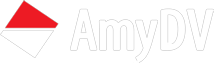FAB New in IBC 2010-Stand 2.A21
NEW PRODUCTS AND FUNCTIONS IN 2010
FAB SUBTITLER
HD Video recording and playback in high quality
Is a new feature that enables recording of HD sources from Decklink to MPEG-2 files and is available in the FAB Subtitler 6 MPEG Edition. A Decklink video card must be present and set as the source to enable this feature. The functionality is accessed from the menu »Video / Record in high quality«
The bitrate for high quality video recording can be set in Options / System / Video in a window.
Playback of high quality video with subtitles
High quality video can be played out to Decklink with subtitles. Clicking »Video / Play with subtitles« opens the new dialog that enables playback of video to Decklink output. It also controls the VCR if it’s connected. The display window shows the opened media information, progress and a preview of the video.
Audio scrubbing
When audio scrubbing is enabled each time we move back or forward a frame the sound for that frame is played out, similar to analog VCRs’ jog control.
TimeCode selection
A correct TimeCode can be selected if an MXF file has multiple TimeCodes. Supported TimeCodes are read from the MXF Header, S328M TC1 & TC2, VITC and MPEG GOP. If “Do not ask again” is checked then that TimeCode source will be moved to the top of priority list, which can be configured in Options / Files / Video files. If there’s only one TimeCode available or all TimeCodes are equal then the dialog is not shown.
Improved MXF support
Added support for various MXF formats and improved reading and writing speed (FullHD). Added support for S328M TTX subtitles, Omneon specific subtitles and S436M subtitles. S328M subtitles are a part of the MPEG user data stream and can be reused outside of MXF. S436M subtitles are in OP47 format and are a separate stream in MXF.
Faster bitmap preparation in high-res
Bitmap preparation for HD resolutions has been improved. FAB Subtitler can now use all processors and cores in the computer for bitmap preparation which greatly reduces preparation times.
3D Subtitling – Side-By-Side and Anaglyph
Support for 3D sources encoded as side-by-side images. Preview is supported as an anaglyph image (Red-Cyan colored glasses). The option is accessed through “Display / 3D Anaglyph” menu. Subtitle’s depth and orientation can also be controlled. 3D side-by-side open subtitles can be exported or embedded in video or played out to Decklink.
FAB Public Teletext Subtitling Protocol
The FAB Public Teletext Subtitling Protocol specifies communication between a client that wishes to transmit teletext subtitles and FAB Subtitler BCAST Software which can transmit Open/DVB/Teletext subtitles. The specification for the protocol is freely available in the manual.
Pebble Beach integration
FAB Subtitler BCAST can connect to the Pebble Beach systems that implement Pebble Beach TCP protocol. The subtitler can receive playlist change notifications from the Pebble Beach system and automatically start subtitle transmission. It can also monitor Pebble Beach playlist and download subtitles from the server to the broadcasting workstation so that they are available for the transmission.
Conversion of teletext subtitles to Open/DVB subtitles
FAB Subtitler XCD and FAB Subtitler BCAST can convert teletext subtitles to Open or DVB subtitles. The conversion of the horizontal and vertical position from teletext to open/DVB subtitles is drastically improved. Teletext subtitles can be received over TCP/IP and also decoded from PAL or SDI signal.
Bitmap aspect ratio follows the aspect ratio in the DVB stream
Aspect ratio information is decoded from the transport stream data on the FAB DVB Interface and sent to FAB Subtitler broadcasting stations. This information is then used for bitmap generation. That way, subtitles are always generated with the correct aspect ratio even if it is not constant.
FAB MEDIA ENCODER
Imprinting of running time code
When recording from live sources or when transcoding video, the current time code can be imprinted as an overlaying image at the top of video. Custom text can also be displayed bellow the time code. This feature is available in FAB Media Encoder and FAB Media Converter and is turned on in options.
FAB MEDIA CONVERTER
This completely new application allows for simple conversion from various sources (MPG, MXF) into preview quality Windows Media file (WMV). Different compression profiles can be configured and visible time code can be included in the converted video.
Also framerate conversion is done, for example from 50fps to 25fps to enable preparation of subtitles for HD video material.
FAB WEB ACCESS
FAB Web Access is a new browser based application where users can view their licenses, license statuses, download the latest versions of licensed products and their license files and/or serial and unlock keys.
In the license view, the licenses can be filtered by any field and the resulting list clipboard. Here a user can register additional licenses by supplying a valid serial of licenses can be copied to number.
FAB DVB INTERFACE
TS over IP
FAB DVB Interface supports transport stream transport over IP networks. Various addressing modes (singlecast, multicast, broadcast) and transports (UDP, RTP) are supported. Multiple IP interfaces can be configured and each can process multiple elementary streams packetized into a transport stream.
NEW PRODUCTS AND FUNCTIONS IN 2010
FAB SUBTITLER
HD Video recording and playback in high quality
Is a new feature that enables recording of HD sources from Decklink to MPEG-2 files and is available in the FAB Subtitler 6 MPEG Edition. A Decklink video card must be present and set as the source to enable this feature. The functionality is accessed from the menu »Video / Record in high quality«
The bitrate for high quality video recording can be set in Options / System / Video in a window.
Playback of high quality video with subtitles
High quality video can be played out to Decklink with subtitles. Clicking »Video / Play with subtitles« opens the new dialog that enables playback of video to Decklink output. It also controls the VCR if it’s connected. The display window shows the opened media information, progress and a preview of the video.
Audio scrubbing
When audio scrubbing is enabled each time we move back or forward a frame the sound for that frame is played out, similar to analog VCRs’ jog control.
TimeCode selection
A correct TimeCode can be selected if an MXF file has multiple TimeCodes. Supported TimeCodes are read from the MXF Header, S328M TC1 & TC2, VITC and MPEG GOP. If “Do not ask again” is checked then that TimeCode source will be moved to the top of priority list, which can be configured in Options / Files / Video files. If there’s only one TimeCode available or all TimeCodes are equal then the dialog is not shown.
Improved MXF support
Added support for various MXF formats and improved reading and writing speed (FullHD). Added support for S328M TTX subtitles, Omneon specific subtitles and S436M subtitles. S328M subtitles are a part of the MPEG user data stream and can be reused outside of MXF. S436M subtitles are in OP47 format and are a separate stream in MXF.
Faster bitmap preparation in high-res
Bitmap preparation for HD resolutions has been improved. FAB Subtitler can now use all processors and cores in the computer for bitmap preparation which greatly reduces preparation times.
3D Subtitling – Side-By-Side and Anaglyph
Support for 3D sources encoded as side-by-side images. Preview is supported as an anaglyph image (Red-Cyan colored glasses). The option is accessed through “Display / 3D Anaglyph” menu. Subtitle’s depth and orientation can also be controlled. 3D side-by-side open subtitles can be exported or embedded in video or played out to Decklink.
FAB Public Teletext Subtitling Protocol
The FAB Public Teletext Subtitling Protocol specifies communication between a client that wishes to transmit teletext subtitles and FAB Subtitler BCAST Software which can transmit Open/DVB/Teletext subtitles. The specification for the protocol is freely available in the manual.
Pebble Beach integration
FAB Subtitler BCAST can connect to the Pebble Beach systems that implement Pebble Beach TCP protocol. The subtitler can receive playlist change notifications from the Pebble Beach system and automatically start subtitle transmission. It can also monitor Pebble Beach playlist and download subtitles from the server to the broadcasting workstation so that they are available for the transmission.
Conversion of teletext subtitles to Open/DVB subtitles
FAB Subtitler XCD and FAB Subtitler BCAST can convert teletext subtitles to Open or DVB subtitles. The conversion of the horizontal and vertical position from teletext to open/DVB subtitles is drastically improved. Teletext subtitles can be received over TCP/IP and also decoded from PAL or SDI signal.
Bitmap aspect ratio follows the aspect ratio in the DVB stream
Aspect ratio information is decoded from the transport stream data on the FAB DVB Interface and sent to FAB Subtitler broadcasting stations. This information is then used for bitmap generation. That way, subtitles are always generated with the correct aspect ratio even if it is not constant.
FAB MEDIA ENCODER
Imprinting of running time code
When recording from live sources or when transcoding video, the current time code can be imprinted as an overlaying image at the top of video. Custom text can also be displayed bellow the time code. This feature is available in FAB Media Encoder and FAB Media Converter and is turned on in options.
FAB MEDIA CONVERTER
This completely new application allows for simple conversion from various sources (MPG, MXF) into preview quality Windows Media file (WMV). Different compression profiles can be configured and visible time code can be included in the converted video.
Also framerate conversion is done, for example from 50fps to 25fps to enable preparation of subtitles for HD video material.
FAB WEB ACCESS
FAB Web Access is a new browser based application where users can view their licenses, license statuses, download the latest versions of licensed products and their license files and/or serial and unlock keys.
In the license view, the licenses can be filtered by any field and the resulting list clipboard. Here a user can register additional licenses by supplying a valid serial of licenses can be copied to number.
FAB DVB INTERFACE
TS over IP
FAB DVB Interface supports transport stream transport over IP networks. Various addressing modes (singlecast, multicast, broadcast) and transports (UDP, RTP) are supported. Multiple IP interfaces can be configured and each can process multiple elementary streams packetized into a transport stream.