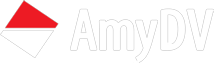Telestream Announces ScreenFlow 5.0 Screen Recording and Editing Software
 Η Telestream, τα προϊόντα της οποίας διαθέτει και υποστηρίζει η AmyDV, ανακοίνωσε το ScreenFlow 5.0, την τελευταία έκδοση του βραβευμένου screencasting και video editing λογισμικού της εταιρείας για Mac υπολογιστές. Στοχεύοντας στη νέα γενιά δημιουργών περιεχομένου που δεν είναι εξειδικευμένοι video editors, το ScreenFlow 5.0 προσθέτει διάφορες νέες δυνατότητες συμπεριλαμβανομένης της άμεσης εγγραφής από iOS συσκευές, της ενισχυμένης ευχρηστίας, της βελτιωμένης διαχείρισης μέσων και νέων δυνατοτήτων publishing.
Η Telestream, τα προϊόντα της οποίας διαθέτει και υποστηρίζει η AmyDV, ανακοίνωσε το ScreenFlow 5.0, την τελευταία έκδοση του βραβευμένου screencasting και video editing λογισμικού της εταιρείας για Mac υπολογιστές. Στοχεύοντας στη νέα γενιά δημιουργών περιεχομένου που δεν είναι εξειδικευμένοι video editors, το ScreenFlow 5.0 προσθέτει διάφορες νέες δυνατότητες συμπεριλαμβανομένης της άμεσης εγγραφής από iOS συσκευές, της ενισχυμένης ευχρηστίας, της βελτιωμένης διαχείρισης μέσων και νέων δυνατοτήτων publishing.
Ως μία πανίσχυρη screen recording και video editing εφαρμογή για Mac, το ScreenFlow επιτρέπει στους εκπαιδευτικούς, στους developers εφαρμογών και στους marketers τη δημιουργία υψηλής ποιότητας, βασιζόμενων σε υπολογιστή tutorial και demo videos, εμπεριέχοντας τα 3 σημαντικά στοιχεία της διαδικασίας παραγωγής:
- Record. Records content from anywhere, including webcams, external cameras, computer desktops and now iOS devices.
- Edit. Includes a powerful, intuitive editor for both recorded content and clips. Users can easily edit their videos while adding captions, titles, transitions, zooms, picture-in-picture, and chroma key effects.
- Share. Equipped with many integrated publishing options to share content with just a few clicks.
These capabilities, along with ScreenFlow’s award-winning design means anyone can create polished, professional-looking video easily and affordably. Whether they’re producing an online training course, capturing game play, or making a video for that next big idea or product, ScreenFlow is built to communicate their message effectively.
ScreenFlow 5.0 adds the ability to record directly from an iOS device (iPhone or iPad) and adds new “Touch Callouts” that mimic finger gestures to help guide viewers. Action templates let users save popular actions for repeated use. Color labels on clips and clip-based markers help keep users organized, and iPhoto and iTunes libraries are now accessible from ScreenFlow’s Media Library. When it’s time to export the finished piece, the new App Preview export option ensures files adhere to Apple’s specifications for Preview on the Mac App Store. Additionally, ScreenFlow 5.0 saves users time by allowing them to batch export multiple projects at the same time, as well as publish directly to the popular business video-hosting platform, Wistia.
“Many of the new features in ScreenFlow 5.0 were developed from direct requests from our loyal customer base,” said Barbara DeHart, vice president of desktop business at Telestream. “As a result, recording directly from an iOS device and direct publishing to Wistia were key development goals for this new release.”
Επιπλέον δυνατότητες του ScreenFlow 5.0:
- Recording monitor
- Ability to add markers while recording
- Rolling edits
- Import SRT files
- Native support for MPEG Transport Stream/AVCHD file format
- Customized recording frame rate
- Telestream Media Framework (TMF) for enhanced playback and performance
Telestream®, the leading provider of digital media tools and workflow solutions, announced ScreenFlow 5.0 – the latest version of the company’s award-winning screencasting and video editing software for the Mac. Targeted at the new breed of content creators who are not video editors by trade, ScreenFlow 5.0 adds several new features including direct recording from iOS devices, enhanced ease of use, improved media management, and new publishing capabilities.
A powerful screen recording and video editing application for the Mac, ScreenFlow allows educators, app developers and marketers to create high-quality, computer-based tutorial and demo videos and encompasses all 3 critical aspects of the production process:
- Record. Records content from anywhere, including webcams, external cameras, computer desktops and now iOS devices.
- Edit. Includes a powerful, intuitive editor for both recorded content and clips. Users can easily edit their videos while adding captions, titles, transitions, zooms, picture-in-picture, and chroma key effects.
- Share. Equipped with many integrated publishing options to share content with just a few clicks.
These capabilities, along with ScreenFlow’s award-winning design means anyone can create polished, professional-looking video easily and affordably. Whether they’re producing an online training course, capturing game play, or making a video for that next big idea or product, ScreenFlow is built to communicate their message effectively.
ScreenFlow 5.0 adds the ability to record directly from an iOS device (iPhone or iPad) and adds new “Touch Callouts” that mimic finger gestures to help guide viewers. Action templates let users save popular actions for repeated use. Color labels on clips and clip-based markers help keep users organized, and iPhoto and iTunes libraries are now accessible from ScreenFlow’s Media Library. When it’s time to export the finished piece, the new App Preview export option ensures files adhere to Apple’s specifications for Preview on the Mac App Store. Additionally, ScreenFlow 5.0 saves users time by allowing them to batch export multiple projects at the same time, as well as publish directly to the popular business video-hosting platform, Wistia.
“Many of the new features in ScreenFlow 5.0 were developed from direct requests from our loyal customer base,” said Barbara DeHart, vice president of desktop business at Telestream. “As a result, recording directly from an iOS device and direct publishing to Wistia were key development goals for this new release.”
Additional features in ScreenFlow 5.0:
- Recording monitor
- Ability to add markers while recording
- Rolling edits
- Import SRT files
- Native support for MPEG Transport Stream/AVCHD file format
- Customized recording frame rate
- Telestream Media Framework (TMF) for enhanced playback and performance